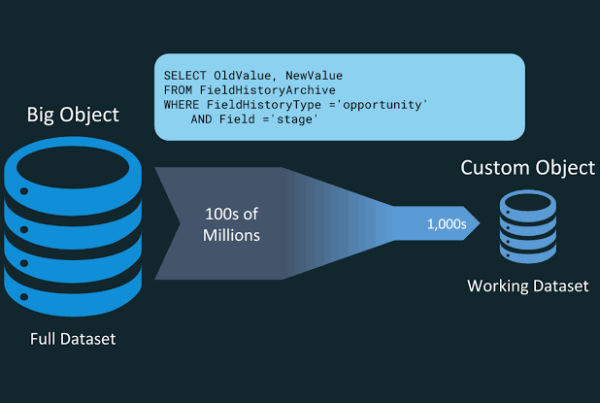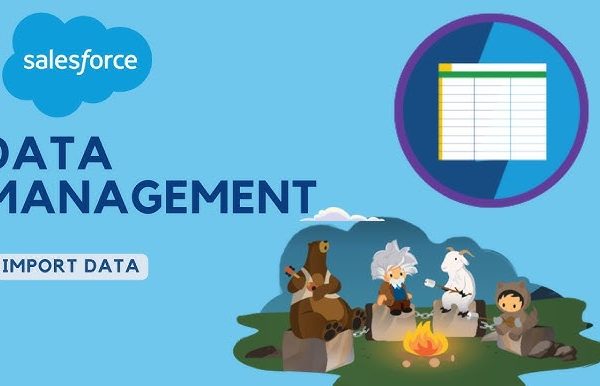As a Business Analyst, understanding and effectively implementing record types can significantly
enhance your Salesforce org’s functionality, user experience, and data organization. Let’s delve into
the intricacies of record types, their importance, and how to leverage them for maximum benefit.
What Are Record Types?
Record types in Salesforce are a way to categorize records of the same object based on specific
business processes or characteristics. They allow you to:
- Display different page layouts for different users
- Show different picklist values for different users
- Help users categorize their records
Why Are Record Types Important?
- Data Organization: They help keep your Salesforce org clean and organized by categorizing similar records.
- Process Management: Different record types can follow different business processes, approval workflows, and automation rules.
- User Experience: By showing relevant fields and picklist values, record types can simplify the UI and reduce errors.
- Reporting and Analytics: Record types make it easier to segment data for reports/ analysis

How Is Record Type Access Specified?
Record types are assigned to users through profiles, permission sets, or a combination of both. The
behaviour differs slightly between these two methods:
Profiles
- Can assign both master and custom record types
- Specify the default record type for a user
- Define page layout assignments for each record type.
Permission Sets
- Can only assign custom record types, not master record types
- Cannot specify a default record type
- Inherit page layout assignments from the user’s profile
Key Considerations for Record Type Implementation
- Default Record Types: Set in user profiles and can be changed by users in their personal settings.
- Master vs. Custom Record Types: Understand the differences and limitations in assignment
methods. - Page Layouts: Remember that these are specified in profiles only, not in permission sets.
- Lead Conversion: Default record types for converted records are specified in the user’s profile.
- User Experience: Consider how record type assignment affects the record creation process for users.
Best Practices for Business Analysts
- Analyze Business Needs: Before implementing record types, thoroughly analyze your processes and data structures to identify where record types can add value.
- Plan for Scalability: Design your record type structure with future growth in mind. Avoid creating
too many record types that might become difficult to manage. - User Training: Ensure users understand the purpose and use of different record types to maintain data integrity.
- Regular Review: Periodically review your record type implementation to ensure it still meets
business needs and make adjustments as necessary. - Testing: Thoroughly test record type assignments, page layouts, and associated processes before deployment.