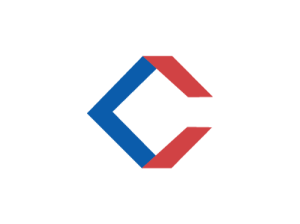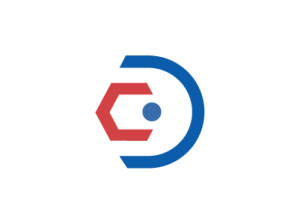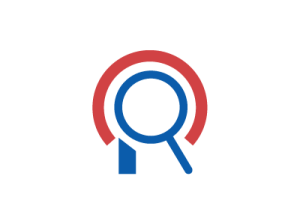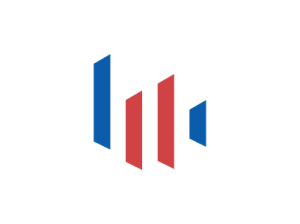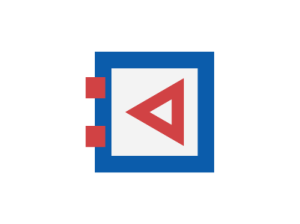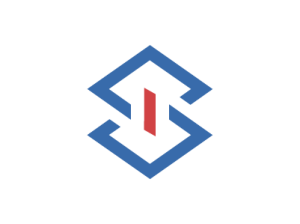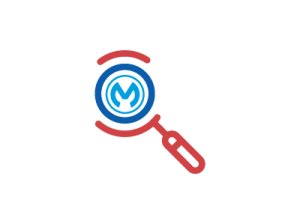MuleSoft Overview: A Beginner's Guide
In today’s fast-paced digital world, connecting various systems, applications, and data sources is crucial for businesses. MuleSoft provides an effective solution by enabling seamless integrations through its Anypoint Platform. This guide will walk you through the basics of MuleSoft, how it works, and why it’s an excellent tool to learn, especially for beginners.
What is MuleSoft?
MuleSoft is an integration platform that helps businesses connect applications, data, and devices with ease. Using MuleSoft’s Anypoint Platform, businesses can build application networks to unlock data, integrate systems, and automate processes. Whether you’re working with legacy systems or developing new APIs for modern applications, MuleSoft streamlines the entire integration process.
Why Learn MuleSoft?
- High Demand for Skills: As more businesses embrace digital transformation, the need for integration experts continues to grow.
- User-Friendly Tools: MuleSoft’s intuitive, drag-and-drop interface makes it accessible to beginners.
- Wide Applicability: MuleSoft is used across many industries, including healthcare, finance, and retail.
Key Features of MuleSoft
Anypoint Platform
- The Anypoint Platform is MuleSoft’s unified solution for API design, development, deployment, and management.
- It provides tools to integrate systems, build APIs, monitor applications, and manage data flows between systems.
- Think of it as a one-stop shop for handling all your integration and API needs.
Code Builder
- A web-based IDE (Integrated Development Environment) for creating Mule applications.
- Runs in your browser and provides:
-
- Visual flow design.
- Integrated DataWeave editor.
- Collaboration features for teams.
- Purpose: Makes it easy for developers to build and debug Mule applications without installing software like Anypoint Studio.
Partner Manager
- A tool for managing B2B integrations with trading partners (e.g., suppliers, retailers).
- Automates processes like sending purchase orders, invoices, and shipping notices using standards like EDI.
- Purpose: Simplifies collaboration with external business partners by managing partner-specific requirements.
Design Center
- A web-based tool for API design and development.
- Allows you to:
-
- Design APIs using RAML or OAS (OpenAPI Specification).
- Prototype and test APIs without writing backend logic.
- Purpose: Provides a user-friendly way to create and test APIs.
Exchange
- A marketplace for reusable assets like APIs, connectors, templates, and examples.
- Developers can:
-
- Publish their APIs and connectors for internal or external use.
- Discover pre-built connectors for systems like Salesforce, SAP, or Amazon.
- Purpose: Speeds up development by promoting reuse and collaboration.
DataGraph
- A tool to combine multiple APIs into a single unified GraphQL interface.
- Developers can query multiple APIs with a single GraphQL request instead of calling each API individually.
- Purpose: Simplifies accessing and combining data from multiple APIs.
API Manager
- A central place to manage APIs throughout their lifecycle.
- Features:
-
- Apply security policies (OAuth, rate limiting, etc.).
- Monitor API performance and usage.
- Version control for APIs.
- Purpose: Ensures APIs are secure, governed, and perform optimally.
API Governance
- Ensures APIs comply with your organization’s policies and standards.
- Automates governance checks during API design and deployment.
- Purpose: Helps maintain consistency, security, and compliance across all APIs
Runtime Manager
- A dashboard for deploying, monitoring, and managing Mule applications.
- Features:
-
- Deploy apps to CloudHub, on-premises, or hybrid environments.
- Monitor application performance and troubleshoot issues.
- Scale applications as needed.
- Purpose: Provides centralized control over deployed Mule applications.
MQ (Message Queue)
- A messaging service for asynchronous communication between systems.
- Enables apps to exchange data even if one system is temporarily offline.
- Purpose: Ensures reliable data delivery in complex integrations.
Visualizer
- A tool for visualizing API and application dependencies in real-time.
- Displays a graphical map of how APIs, applications, and systems are interconnected.
- Purpose: Helps identify bottlenecks and optimize system performance.
Monitoring
- Provides real-time insights into the health and performance of APIs and applications.
- Features:
-
- Set alerts for issues like high response times or server errors.
- Analyze traffic trends and usage patterns.
- Purpose: Ensures systems run smoothly and issues are addressed quickly.
Secrets Manager
- A secure storage solution for managing sensitive data like:
-
- API keys
- Passwords
- Certificates
- Purpose: Protects confidential information and ensures secure integrations.
Anypoint Studio
- A desktop-based IDE for building Mule applications.
- Features:
-
- Drag-and-drop interface for designing data flows.
- Pre-built connectors for systems like Salesforce, databases, and AWS.
- DataWeave editor for data transformation.
- Purpose: The primary tool for developers to build, test, and debug integrations.
How Does MuleSoft Work?
MuleSoft simplifies the integration process through its Anypoint Platform, offering a step-by-step approach to design APIs, build integrations, and manage deployments. Whether you are connecting legacy systems or building new integrations, MuleSoft provides all the tools you need to streamline processes and unlock the power of your data. To dive deeper into these steps and learn how to set up MuleSoft, design APIs, and create your first integration flow, don’t miss our next article: How to Get Started with MuleSoft: A Step-by-Step Guide.