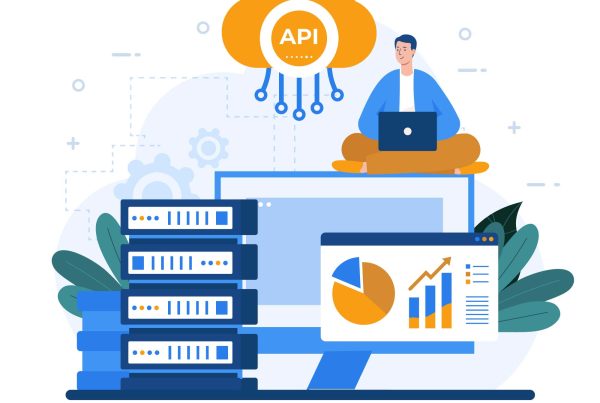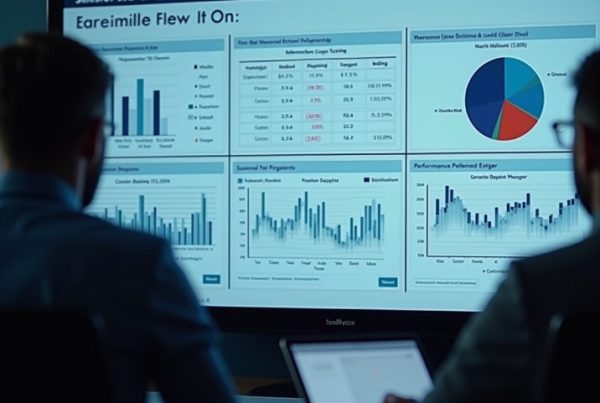Mastering REST API with Salesforce
The Salesforce REST API is an indispensable tool for developers seeking to connect with Salesforce data and build efficient integrations with external systems. Whether you’re creating custom applications, syncing data between platforms, or extending Salesforce’s functionality, the REST API provides a versatile framework to help you get the job done.
What is the Salesforce REST API?
The Salesforce REST API is a simple yet powerful interface that enables developers to interact with Salesforce data using standard HTTP methods. It’s designed to handle essential operations like retrieving, creating, updating, or deleting records, making it a go-to solution for modern integration needs.
Key Features of the Salesforce REST API
1. Secure and Simple Authentication:
- Leverages OAuth 2.0 for secure, token-based access.
- Eliminates the need for handling sensitive credentials like usernames and passwords.
2. Standard HTTP Methods:
- Supports GET, POST, PATCH, and DELETE for basic CRUD operations.
3. Lightweight JSON Format:
- Transmits data in JSON, which is both lightweight and human-readable, ensuring faster and easier integration.
4. Advanced Querying with SOQL:
- Offers the ability to run Salesforce Object Query Language (SOQL) for efficient data retrieval, including filtering, sorting, and limiting results.
5. Dynamic Metadata Access:
- Provides access to Salesforce schema and metadata for dynamic application building.
6. Bulk Data Handling:
- Includes tools for handling large datasets, which reduce API call usage and improve overall efficiency.
Why Use Salesforce REST API?
1. Seamless Integrations:
- Connect Salesforce with third-party platforms effortlessly.
- Enable real-time data synchronization between Salesforce and other systems.
2. Tailored Applications:
- Build custom apps that enhance Salesforce’s capabilities.
- Adapt integrations to specific business needs using dynamic endpoints and custom SOQL queries.
3. Flexibility and Control:
- Allows developers to handle complex workflows and integrate with multiple services effectively.
How to Get Started with Salesforce REST API
1. Set Up Authentication:
- Register your application in Salesforce to generate OAuth credentials.
- Complete the OAuth flow to obtain an access token.
2. Familiarize Yourself with Endpoints:
- Learn the primary endpoints:
- /sobjects: For operations on Salesforce objects.
- /query: To execute SOQL queries.
- /search: To run SOSL (Salesforce Object Search Language).
3. Test API Calls:
- Use tools like Postman or cURL to test and debug your API requests.
- Verify authentication and ensure proper response handling.
4. Integrate into Applications:
- Utilize your preferred programming language, such as Python, Java, or JavaScript, to incorporate API calls into your app.
Best Practices for Salesforce REST API
1. Optimize API Usage:
- Use bulk APIs for high-volume operations.
- Limit unnecessary API calls to avoid exceeding usage limits.
2. Prioritize Security:
- Store OAuth tokens securely and always use HTTPS for encrypted communication.
3. Implement Error Handling:
- Design applications to gracefully handle errors and retry failed requests when appropriate.
4. Monitor and Analyze:
- Keep track of API usage and performance using Salesforce’s built-in monitoring tools.
Common Use Cases
1. Data Synchronization:
- Sync Salesforce data with ERP, CRM, or other external systems.
2. Custom Dashboards:
- Aggregate Salesforce data with metrics from other platforms to create insightful dashboards.
3. Automated Workflows:
- Trigger notifications or process updates based on changes in Salesforce data.
Conclusion
The Salesforce REST API offers developers a reliable and efficient way to integrate Salesforce with other platforms, build dynamic applications, and streamline operations. With its secure authentication, flexible querying, and powerful bulk data capabilities, it’s an essential tool for modern businesses. Dive into the Salesforce REST API and unlock new possibilities for innovation and growth.