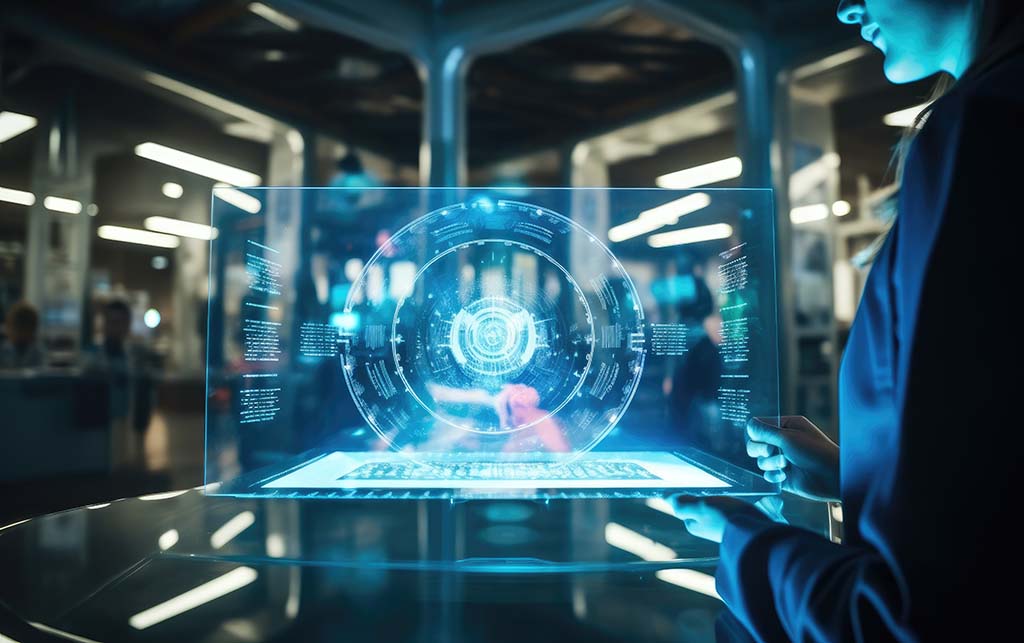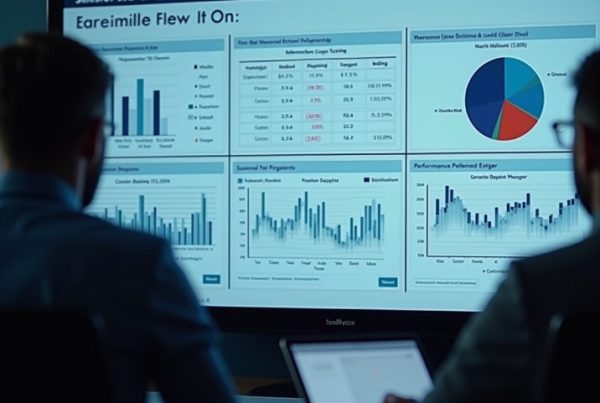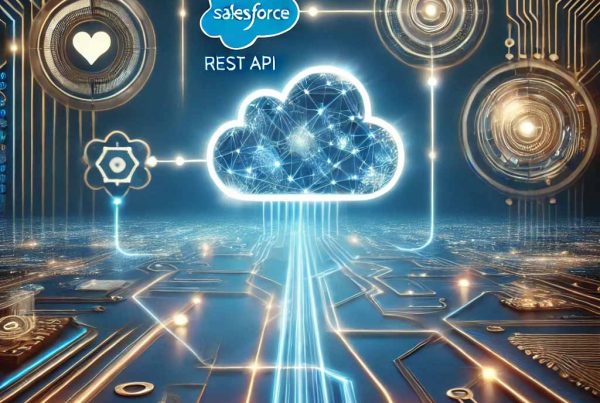Salesforce CPQ for Beginners
In today’s fast-paced business landscape, efficiency and accuracy in the sales process are key to achieving success. Are you struggling to streamline your sales operations? Look no further: Salesforce CPQ is the ultimate solution to optimize and simplify your sales processes.
Salesforce CPQ (Configure, Price, Quote) is a powerful tool designed to streamline and simplify the sales process. If you’re new to Salesforce CPQ, this guide will provide a comprehensive introduction to what it is, how it works, and the benefits it offers to businesses of all sizes.
What is Salesforce CPQ?
Salesforce CPQ is a sales tool that helps businesses configure products, price them accurately, and generate professional quotes efficiently. It integrates seamlessly with Salesforce’s Customer Relationship Management (CRM) platform, enabling sales teams to deliver tailored proposals quickly and without errors.
The CPQ acronym stands for:
- Configure: Selecting the right combination of products and services based on customer needs.
- Price: Ensuring accurate pricing, including discounts, markups, and special offers.
- Quote: Generating a professional, error-free quote document for the customer.
Key Features of Salesforce CPQ
1. Product Configuration:
- Enables sales reps to configure complex products with ease.
- Supports bundling, optional features, and dependencies.
2. Dynamic Pricing:
- Handles various pricing models, including tiered pricing, volume discounts, and contracted pricing.
- Ensures consistent and accurate pricing across the board.
3. Guided Selling:
- Provides step-by-step assistance to sales reps, ensuring the right products are chosen based on customer requirements.
4. Automated Approvals:
- Streamlines approval processes for discounts, pricing exceptions, and special offers.
- Reduces delays in closing deals.
5. Quote Generation::
- Creates professional and branded quotes in a few clicks.
- Ensures quotes are consistent and error-free.
6. Integration with CRM:
- Seamlessly integrates with Salesforce CRM, providing a 360-degree view of customer interactions.
Benefits of Salesforce CPQ
- Increased Sales Efficiency: Automates repetitive tasks, allowing sales teams to focus on building customer relationships.
- Improved Accuracy: Eliminates errors in product configuration and pricing, reducing costly mistakes.
- Faster Quoting Process: Reduces the time it takes to generate quotes, enabling faster deal closures.
- Enhanced Customer Experience: Delivers accurate and tailored quotes, improving customer satisfaction and trust.
- Scalability: Adapts to businesses of all sizes and supports growth without compromising efficiency.
How Salesforce CPQ Works
Step 1: Configure Products Sales reps use CPQ to select the right products from the product lists – of course you need products List or services list and a Price Entry – called Price Book for each of your products or services which are intended to sell to the customer. The system ensures that all selections are valid by enforcing product rules and dependencies.
Step 2: Apply Pricing CPQ automatically calculates the price based on predefined pricing rules, discounts, and any special offers.
Step 3: Generate Quote Once the products and pricing are finalized, CPQ generates a professional, branded quote document that can be sent to the customer.
Step 4: Approvals (if needed) If the deal requires approval (e.g., due to discounts or pricing exceptions), CPQ routes it to the appropriate approvers.
Step 5: Close the Deal Once the customer accepts the quote, the deal moves forward, and CPQ updates the Salesforce CRM with all relevant details.
Real-World Example
Imagine a telecommunications company offering a variety of internet packages. Using Salesforce CPQ, the sales team can:

- Configure a package that includes internet, phone, and TV services tailored to the customer’s needs.
- Apply volume discounts for bulk purchases.
- Generate a professional quote in minutes, ensuring all pricing and terms are accurate.
- Route the quote for approval if the customer negotiates additional discounts.
- Close the deal quickly and update the CRM with all transaction details.
Getting Started with Salesforce CPQ
Here are some steps to get started:
- Understand Your Business Needs: Identify the pricing models, product configurations, and approval workflows your business requires.
- Set Up Product Catalogs: Organize your products and services in CPQ to make them easily configurable.
- Define Pricing Rules: Create rules for discounts, markups, and pricing models.
- Train Your Sales Team: Ensure your team understands how to use CPQ effectively.
- Monitor and Optimize: Use analytics and reporting features to identify bottlenecks and areas for improvement.
Conclusion
Salesforce CPQ is a powerful tool that simplifies the sales process, increases efficiency, and improves accuracy. Whether you’re a small business or a large enterprise, CPQ can help you deliver tailored, professional quotes that meet customer needs and drive revenue growth. By implementing Salesforce CPQ, your sales team will be better equipped to handle complex sales scenarios and close deals faster than ever before.
Start your Salesforce CPQ journey today and unlock the full potential of your sales process!