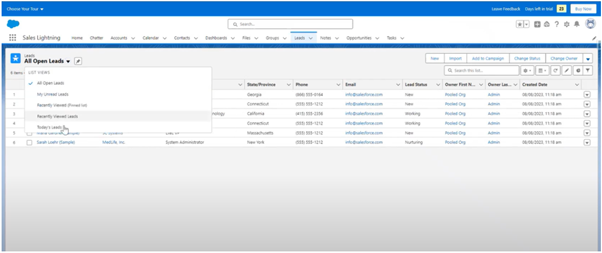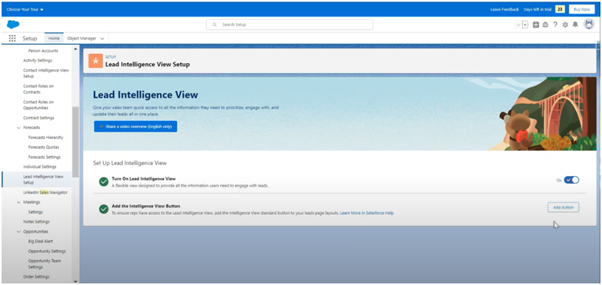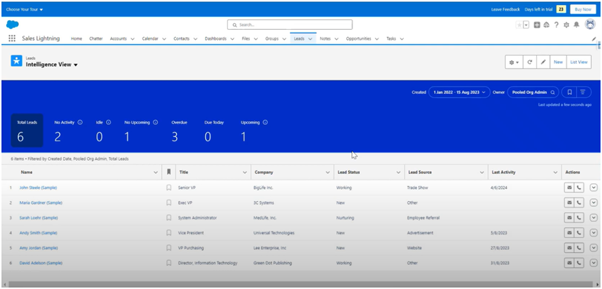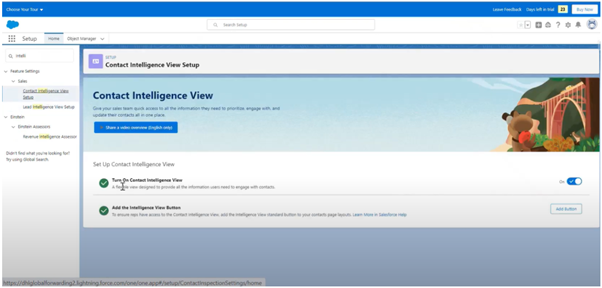Salesforce Intelligence View for Leads & Contacts
Envision yourself at the helm of your sales team, steering towards greater success through a sea of customer data, leads, and contacts. It’s a familiar challenge, isn’t it?
Each contact holds untapped potential, and the hunger for insights to unlock this potential is palpable. However, the reality is that sales reps often find themselves investing significant time accessing and managing data, time better spent on making actual sales.
Enter Salesforce—the ultimate compass for your sales journey. Introducing the Intelligence View for Leads and Contacts.
In the quest for a solution that streamlines data, enhances insights, boosts productivity, and provides a personalized user experience, you’ve discovered a treasure chest within Salesforce. Welcome to the dynamic realm of Salesforce Intelligence View—an invaluable bridge to cultivating successful customer relationships.
This feature is more than just a compass; it’s a strategic tool designed to empower your sales team, ensuring they navigate efficiently through the complexities of customer interactions. With Salesforce Intelligence View, your team can uncover opportunities, save time, and elevate the overall customer experience.
In this exciting world of Salesforce Intelligence View, anticipate a seamless blend of data management, actionable insights, and a user-friendly interface—all geared towards propelling your sales efforts to new heights.
Lead Intelligence View:
With the advent of Winter ‘24, Salesforce introduced the Lead Intelligence List View—a game-changing feature empowering users to seamlessly observe Lead activity status directly from the Lead home page. This enhancement facilitates swift access, enabling users to take relevant actions promptly.
There are different activity metrics that you can track with Lead Intelligence View:
- Total Leads: The total number of leads that meet your filter criteria.
- No Activity: Leads with no completed activities.
- Idle: Leads with past activity, but no completed activities in the last 30 days.
- No Upcoming: Leads with recently completed activity but no future activities scheduled.
- Overdue: Leads with activities that are overdue.
- Due Today: Leads with activities due today.
- Upcoming: Leads with activities due in the next 30 days.
You have the flexibility to toggle the view on or off based on your specific needs. Additionally, when navigating to the Leads section, a dedicated “Intelligence View” tab is now available. Simply click on it to unveil the comprehensive Intelligence View of your Leads.
The same Intelligence View is available for Contacts.
Contact Intelligence View
To activate the Contact Intelligence View, follow these steps:
1. Navigate to the “Setup” menu.
2. Find “Lead Intelligence View Setup” under the “Sales” section.
3. Click on it to access the designated page, as illustrated below.
4. Utilize the toggle button to turn the Intelligence View on or off based on your requirements.
There you have it—a seemingly modest feature, yet one that can significantly impact sales representatives by saving valuable minutes spent on searching for lead and contact details. My sales team has enthusiastically embraced this feature, experiencing improved access to crucial information through the Intelligence View. Give it a try and witness the difference firsthand.